13. How to use the Repeat function?
A:
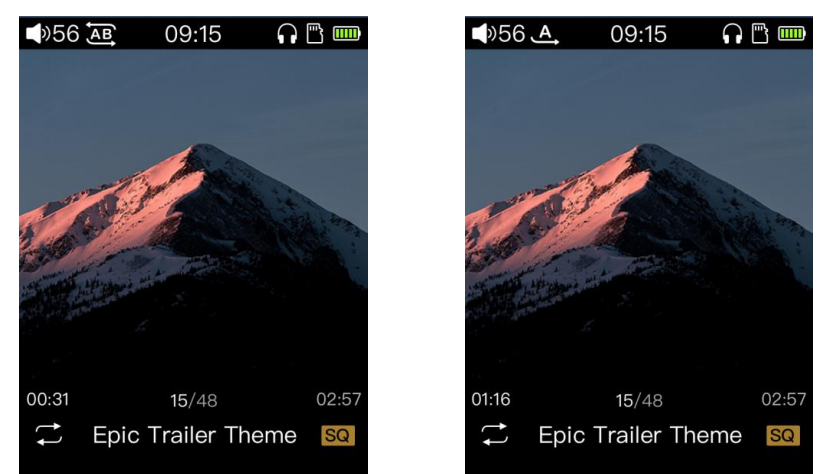
First, you need to set the “Multifunction button” to “Repeat”. When you play music in the screen for the first time, press the side confirm button (hereinafter referred to as “Repeat button”) for the first time, the machine will press the Repeat button from 00:00 to the current time. In one position (such as 01:00), the loop repeats playback. At this moment, the status bar displays the AB mark icon, as shown in the left figure. When the repeat button is pressed again in the AB state, the song will be pressed from the last time the repeat button is pressed (means 01:00)M3 resume normal playback. During normal playback (assuming 02:00), when the repeat button is pressed again, the song wil loop repeat playback in the last two pressed position intervals (from 01:00 to 02:00). (Note: After switching songs, the original repeat mark information will not be memorized)





































































































