your fantastic ideas and successfully upgraded BTR3 to a best portable Bluetooth HiFi!
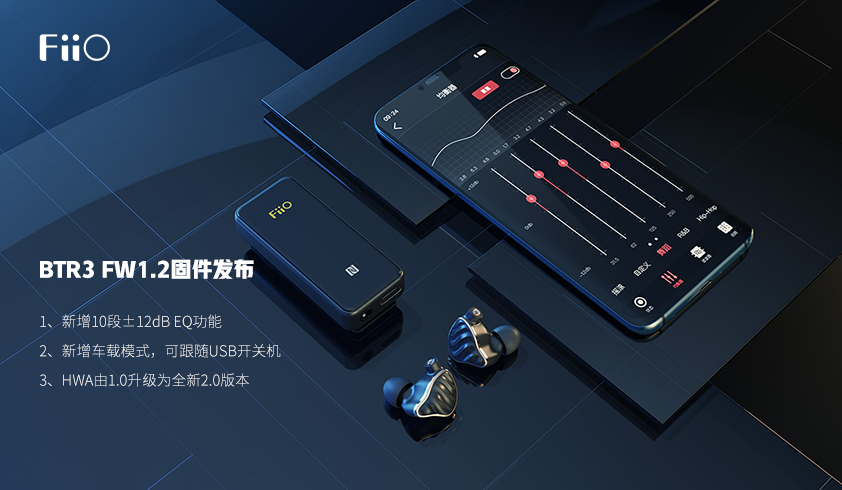
portable decoding earpiece BTR3, which integrates Bluetooth, portability and fashion, has made up for the lack of earphone holes in many smart phones. Its powerful charm has been repeatedly praised by enthusiasts. After receiving the opinions of many small partners, we found that there is still more potential to be released in BTR3.
, Feiao engineers who had the courage to break through the comfort zone faced up to the difficulties. In order to update the firmware, Feiao not only mobilized internal resources, but also received strong support from many business partners. Especially after learning about the compatibility problem, HWA team made many on-site debugging with our engineers and finally launched a major update in May.HWA 2.0.
got HWA2.0, we quickly integrated the latest functions and released them to internal users for experience. Thanks to their active participation and feedback, the new version of firmware, no matter inFormat compatibility and functionality, have made great progress.
tricks, will not stop here. In this update, we are even more sincere to bring it to you.EQ adjustment! With this function, you can adjust the timbre according to your own style and find the direction of your voice that best suits you. In short, EQ's personalized adjustment function provides unlimited possibilities for tone polishing and remodeling.
say, it is better for you to experience it yourself. The latest version of the update point and download link have been sorted out for you, BTR3 users please come and get it quickly!
Modify the BTR3 firmware FW1.2 as follows:
1. Add the EQ function.
2. Add the on-board mode and follow the USB switch.
3. Update HWA firmware version to 2.0 to improve compatibility issues such as listening and silent multi-APP switching.
4. Optimize the problem that the other party can't hear clearly when connecting to BTR3.
5. Optimize the low-power alert tone and avoid multiple prompts in the low-power state.
6. Modify the RGB light switch and remember it automatically.
7. Modify the charge switch to take effect at one time.
8. Change the tone to reduce the volume of the tone to provide a better user experience.
9. Fix a series of other bugs.
Note (After you view the upgrade instructions, upgrade):
a. After upgrading to the latest version, do not roll back the firmware. Otherwise, the firmware may not be used properly.
B. BTR3 version view: Feiao Music-Settings-FiiO BTR3-Status-Version Number (if the version number is not 1.2, you need to upgrade to experience the above modifications)
c. Currently, EQ adjustment only supports SBC, AAC, aptX, aptX-HD, and HWA(48kHz and below) Bluetooth encoding, which is invalid for LDAC; It is recommended to turn off EQ at HWA 96kHz (because noise may occur).).
BTR3The firmware upgrade tutorial:Click to view(Please carefully watch or read the upgrade tutorial and follow the steps to avoid improper upgrade errors.)
If you want to use the BTR3 EQ feature in Feiao Music app, you need to upgrade itthe latest version of Feiao Music APP (Android version 1.1.2,iOS version 1.3.9).
Feiao Music APP Android Version 1.1.2 Download Address:Click to download





































































































