15. Instruction of Upgrading the firmware for the LC-BT2
Please read the instruction carefully, and follow it step by step to upgrade your LC-BT2!
Before the firmware upgrade:
Download the Firmware Upgrade package( already including the firmware upgrade tool and firmware file)
Upgrade the firmware for the LC-BT2
1. Unzip the "Firmware upgrade package" , and then enter the unzipped folder (shown like Picture 1.1)
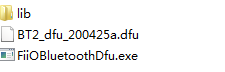
2. Make the LC-BT2 enter DFU mode, and then connect the LC-BT2 with the computer by the supplied Type-C USB cable.
How to make LC-BT2 enterDFU mode:Power on the LC-BT2, and hold the play/pause button , thenredandbluelights will flash alternately; Hold the play/pause button and Volume "" button for about 5 seconds, to make the LC-BT2 enter DFU mode (The indicator will turnOFFafter done).
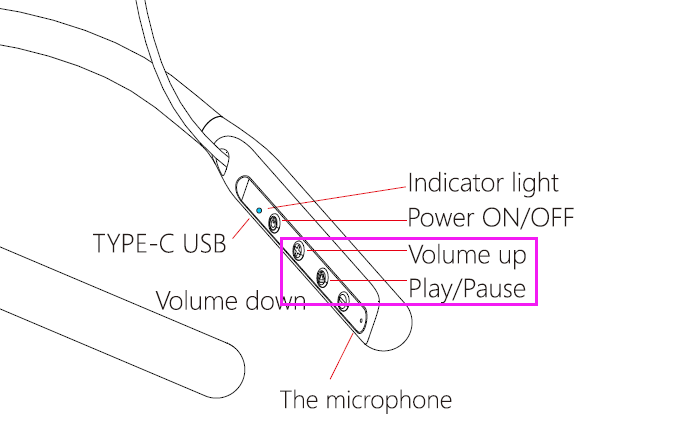
3. RunFiiOBluetoothDfuprogram and click 'Start Upgrade' > 'OK ', the upgrade program will run automatically

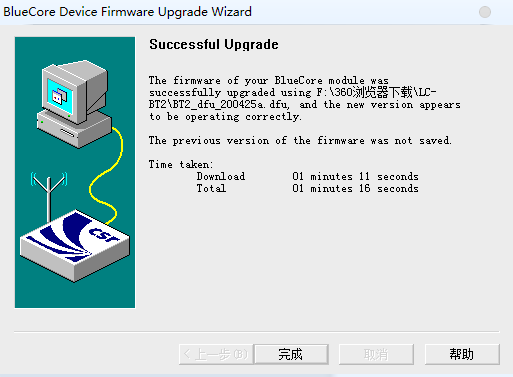
4. Unplug the USB cable and reboot the LC-BT2, and then you can use it normally.





































































































