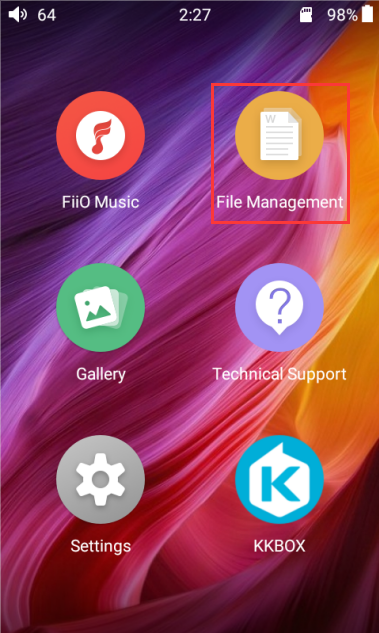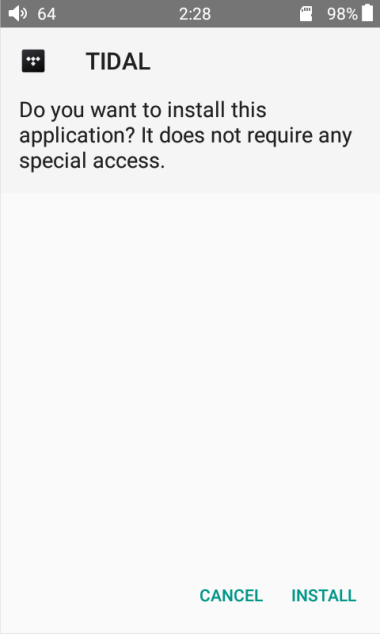3. Can I install any third-party apps and FiiO Music Android version on the M6?
A:
1. White list apps for M6:
The M6 runs on deeply customized system. There are four 3rd-party apps preinstalled on the M6, and they are Tidal, MOOV, KKBOX and 网易云音乐(NetEaseCloud).
To ensure system stability, only certain apps in our white list are allowed to be installed.
Apps of the white list:
2. How to remove the white list limitation:
Since FW1.0.3, we have added new option to remove the white list app limitation; You can go to "Settings -> General > About device" and tap 7 times on 'Kernel version' to remove the limitation,and then reboot the player. After that you will be able to install any third-party apps;
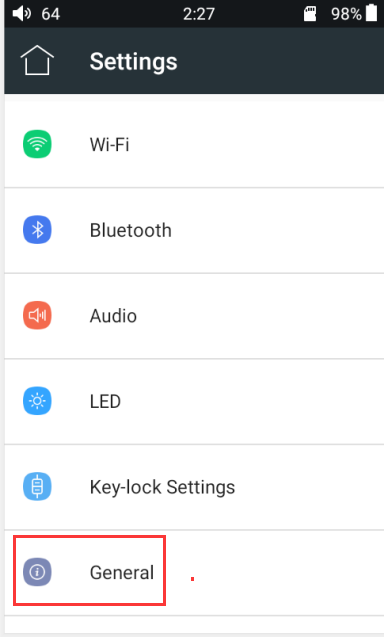
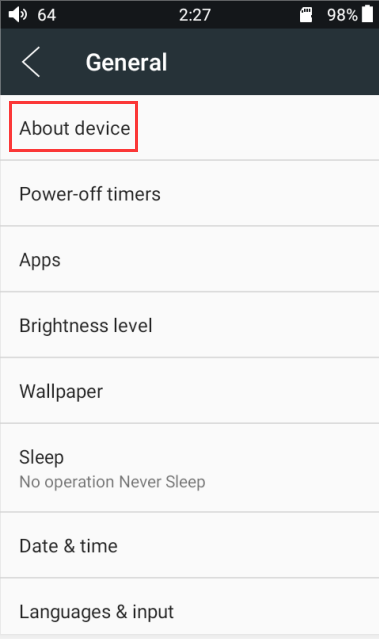
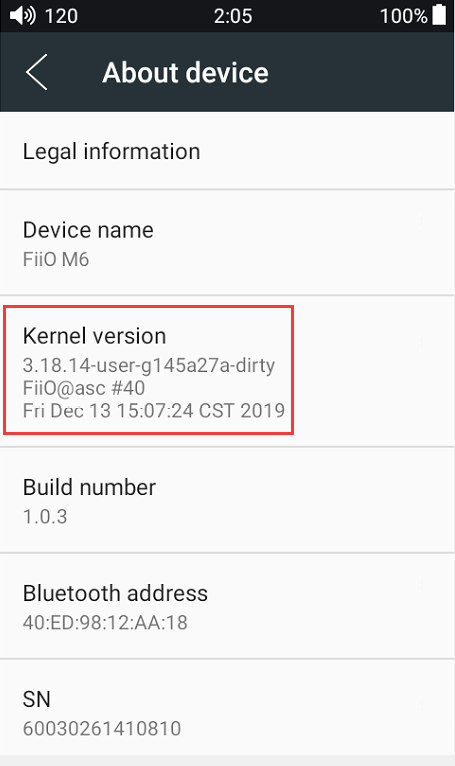
However, kindly note that the player might act slow if running with too many apps. And some third-party apps may not work properly on the player, in which case you can uninstall them in Settings -> General -> Apps.
And if you would like to install the FiiO Music Android version(Download link: click here) in the M6, you would need to uninstall the embedded FiiO Music APP first(How to uninstall:Please go to Settings -> General -> Apps, locate and click on the app that you want to uninstall, and then click the 'UNINSTALL' icon.)
3. How to install the app or FiiO Music Android version:
You can copy the apk file of the qualified app to the M6, then open the File Management app, locate and click on the apk file to install it.