19. How to check the firmware version on the Q5?
A: After installing the lastest USB DAC driver (v4.47.0) in the Windows computer, please power on the Q5 and connect it with the computer by the supplied micro USB cable. After done, please open FiiO Control Panel to check the firmware version. Here is the picture for reference.
If it is already v0.52, then there is NO need to upgrade your Q5, because it is the latest firmware.
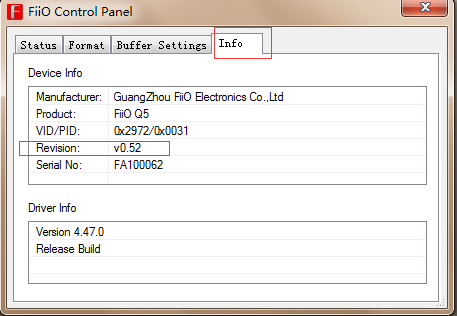
If it is Macbook, please check the following picture :
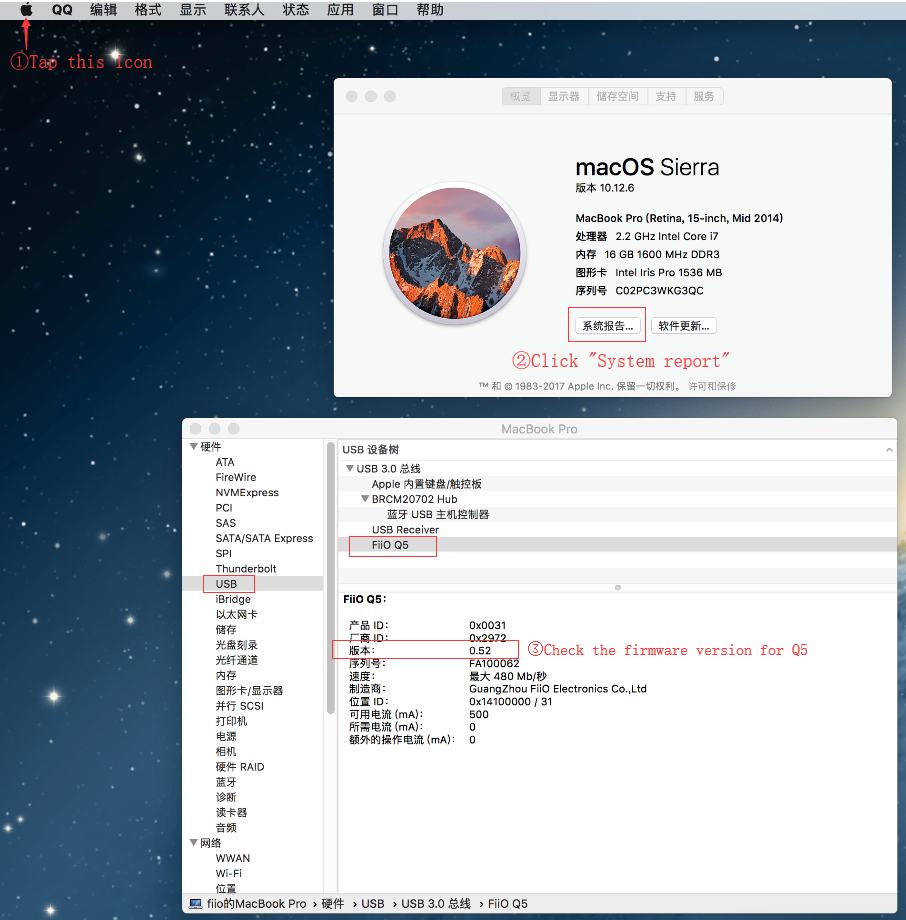
ꄘViews:0







































































































