1.How to upgrade the firmware of M5?
Upgrade when the M5 is on: Copy the firmware file to the root directory of the Micro SD card, go to system settings and click system upgrade.
Upgrade when the M5 is off: Copy the firmware file to the root directory of the Micro SD card, turn it off then hold the volume up button and power button to enter upgrade mode and release the button.
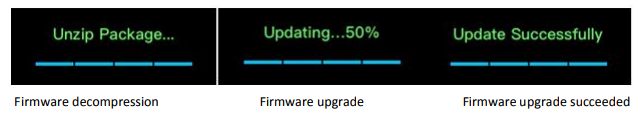
ꄘViews:0





































































































