7.How to upgrade the M11 PRO?
A:The M11 PRO supports online upgrade. If a new firmware is available and detected (with the M11 PRO connected to Internet), you will find the update notification in the notification center. Then you can tap on it to enter the update menu for online upgrading.
If there's no update notification found, you can open the "Technical Support" app, enter the "Firmware Update" menu, then tap the "Check for updates" icon to check manually.
Also, the M11 PRO can be upgraded locally using firmware package: Download the firmware file from FiiO website then copy the firmware package file to the micro SD card; Open "Technical Support" app on the M11 PRO, enter the "Firmware Update" menu, and select the firmware package file to upgrade.


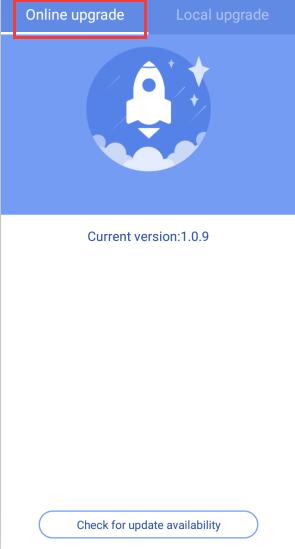
ꄘViews:0






































































































