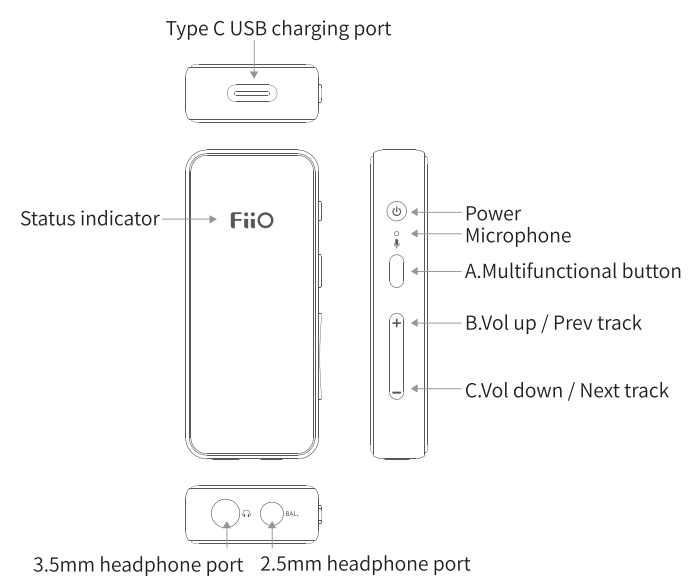2.How to connect the BTR3K to new devices?
【Pairing mode】
With blue and red lights flashing alternately, it means it is in pairing mode. Note that the first time you turn on th power or clear the pairing information, the BTR3K will automatically enter the pairing mode.
【How to connect to new devices】
1.Ensure the BTR3K is in pairing mode: long press the play/pause button for 5s to enter pairing mode with blue and red indicator lights flashing alternatively.
2.Enter Bluetooth Settings on your phone, choosing the BTR3K to complete the connection.
Notices:
1. If it fails to connect, try to clear the pairing information and then connect again: hold both the volume- and volume+ buttons at the same time when it is on. The BTR3K will turn off automatically and restart again. Then the connection would be making after these operations.
2. Ensure the phone device is scanning a Bluetoooth device, for certain phones need a manual scan operation. If it still fails to connect, it is suggseted to turn off the Bluetooth function on the phone and reopen it again.
3. Ensure the the phone device is making connections to the BTR3K. If it is connecting to another Bluetooth devices, you have to cut the connection first.