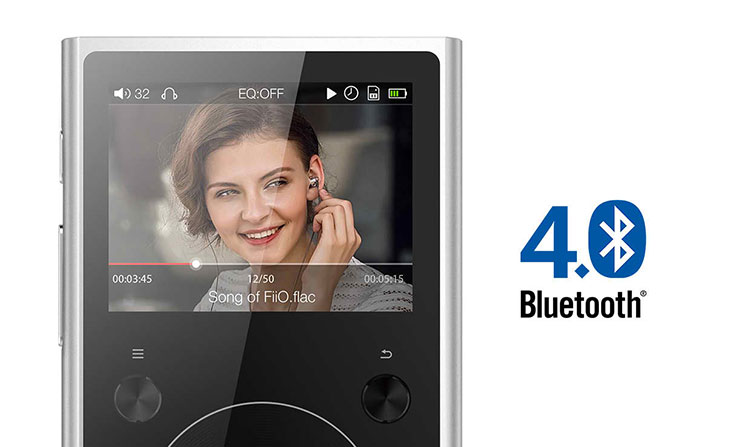THE X1 2ND GEN DAP BY FIIO
Author:Marcusd
Review from:Headfonics
→→ Read the original article on Headfonics:>> Click here
It has been just over 2 years now since FiiO originally launched their entry level DAP, the X1. The X1 took on the form factor and looks of the X3 Gen2 but stripped of a DAC and aimed primarily as a low-cost solution to getting on the FiiO DAP wagon and enjoying hi-res sound on the go. At the time we gave it a 7.9 simply because the sub-$99 DAP market was moribund in excitement with a plethora of legacy devices and cheap clones knocking around that represented the only real competition. The 7.9 also gave a meritorious nod to the solid build quality and stable OS that saw maturity on the X3 and X5 previously.
What Is The Pitch?
Two years is now a very long time in the DAP business and since then the DAP world has propagated at an alarming rate, FiiO has grown a few years older and the budget DAP range has expanded somewhat with the new Shanling M1, Hidizs AP60 and the latest excellent Alien Edition Gold from Shozy. No one is talking Clip anymore, people want more for less and the new X1 2nd Gen is FiiO’s answer to that as well as fitting in with their excitable product roadmap roll out.
Pricing
It is still around $100, so that’s a good start. It is still their entry level DAP, so that’s reassuring. It still has everything the original X1 did, so that’s familiar. This time, though, there are some huge changes that address some long-standing issues as well as lay the foundation for FiiO’s product cycle in the budget to mid-fi DAP roadmap for the next 12 months.
What is In, What is Out
Gone is the mechanical scroll wheel and in comes a touch-based version that should be firmware upgradeable in terms of performance. In comes Bluetooth that was not seen before on the old X1 and also it marks the advent of a new design ethos for the X series that is slicker and more rounded looking than the previous X1. The DAC chip has been upgraded as well as the raw materials. The OS has also changed from the older more limited UCOS OS to a more expansive Linux platform.
You can call it a reinterpretation, call it the never ending cycle of gains from increasing engineering capability and external competition but the pitch is clear here; you are supposed to be getting more in real terms for less than what you paid for the last time round.
Build
Nothing attracts interest than showing something new in visual form and the x1 2G is just that. Yet remarkably much of what made the X1 successful it still intact. It is still a hardware based DAP and it still has the 4 corner button and touch wheel design on the front with similar screen dimensions. Yet now it is so much more refined looking.
‘Arc Waist’ Design
The X1 2G body is rounded instead of angular. The original X1 is still relatively well finished but the new version takes it to a whole new level with a smooth rounded aluminum alloy back and side panels that are much more comfortable in the hand. Side by side the X1 form factor lines look remarkably dated already.
Form Factor
Measurements have changed slightly also with the X1 2G. The new version measures 97mm×55.5 mm×12 mm and weighs in at 102g. That’s a reduction of 4g in overall weight from the first version and roughly 1-2mm in depth and width over the first gen which measures in at 96.7mm x 56.7mm x 14.1mm. It is though a touch longer a tiny amount. Those numbers might not seem much on paper but there is a palatable difference in the handling of the two in real life with the X1 Gen 2 feeling the more comfortable in the hand.
Button Changes
Gone now are the distinct buttons for volume control and instead you have a rocker single long button on the left panel for volume control. The power/LCD/Sleep multifunction button is still separate though and just above the volume rocker.
The power button does seem to be a touch closer than previously which worried a few that they might hit it by accident during one-handed control. However, slide on that silicone jack and the firm edges of the protective shield make it a no-brainer in terms of where your hand is positioned and what button you are using. That, combined with the longer rocker button for volume make this a much more distinct hardware usability experience.
Inputs & Outputs
All inputs and outputs on the X1 2nd Gen are now down at the bottom panel. The top panel is flush with zero ports. This harmonizes somewhat with the budget M3, the last DAP release from FiiO and something I expect will be the norm for future DAP revisions of the X3 and X5 should they come out next year.
The panel consists of a dual 3.5mm headphone and line out jack, a micro-USB port for charging and mounting the memory card when connected to the PC and a microSD card slot. The port alignment is a bit up and down, perhaps a space issue but aesthetically it is a bit of mishmash. Labelling icons are on the discreet side but the slot sizes are fairly logical as to stick what card or cable into what slot.
Front Panel Controls
Touch Sensitive wheel
This is a fairly familiar area of control for anyone used to using one of FiiO’s mechanical DAPs. Central to the panel is the all new touch-sensitive wheel with a pressure sensitive and discreet central confirm button. I can tell you right now it is much superior in ambition and integration to the older mechanical wheel. Users of the old iPod Classic should feel right at home with this version of FiiO’s touch wheel. It even feels a touch more responsive than the old iPod Classic wheel utilizing a more modern and complex wheel touch design than the older 12 key click design of Apple’s version. It does have a little audible click for every step you rotate past but you can turn that off in the systems setting menu if you wish.
Physical Buttons
On the outside to the four corners, you have the multi-function buttons for playback, navigation and menu call-up. The labels now are much cleaner and clearer above and below each button, unlike the original X1 whose more discreet button icons tended to be harder to see and next to impossible with the silicone gel sleeve on top. The new X1’s sleep combined with a front panel screen protector leave the front panel controls much clear and easier to read and use.
LED Indicator
Right at the bottom of the front panel is a small LED indicator much like the older X1 1G which changes color depending on the usage scenario and battery life left. A blue LED means it’s active or in use, red is charging, and green means fully charged.
Screen
The X1 2G still uses the same 2 inch TFT 320 x 240 LCD screen as the original X1 and if you are lucky enough to have the original X3 still it is the same quality of screen they originally used on its first ever DAP though with slightly different dimensions.
Pros
It is a well-lit screen with bright clean colors, decent viewing angle also and in contrast to the original X1 has a bit more pop and contrast to it in comparison to the more muted X1 1G colors. There is a smaller gap between the glass protector and the actual LCD screen of the gen 2 X1 which may well be the factor behind the brighter display of the new version.
Cons
In other ways, the art graphics and font seem somewhat more pixelated than before with less smoothing being applied than the X1 1G. I daresay this is more to do with the font selection in the new Linux OS than the screen itself which by all accounts seems more pleasing in visuals. Certainly, I hope new firmware updates can address this issue with some better anti-aliasing in the coming months.
Battery
The X1 2G comes packed with a 1800mAh 3.7v Li-Polymer Lithium battery which is slightly bigger than the older X1’s 1700mAh battery. The slight increase in size gives a marginal increase in performance also with a rated 12 hours playback for the 2nd gen compared to 11 for the first gen for playback time.
Real World Numbers
Interestingly FiiO is claiming 15 hours if using Bluetooth only which is something I have been unable to verify with any degree of confidence. Sorry but monitoring battery length these days is just akin to watching your fridge defrost but during various test runs of different codecs and functionalities my first cycle crapped out around 10-11 hours. Now to be fair there was plenty of button mashing, media updating and playing around with the various features which are highly unlikely to be happening in a more settled run but I would be fairly confident of FiiO’s numbers based on my own experience to date.
Is it long enough? Compared to the older Clips and Fuze players and some mid-fi DAPS, not really. It is enough for a day of solid play though but you will have to charge it overnight. I would say average by today’s standards with the likes of Sony’s DAPs being able to achieve double that rating in a slimmer design.
Deep Sleep Standby
One of the biggest improvements though in the new 2G battery life has been the addition of the deep sleep standby feature that was introduced in the X3 Gen 2 a while back and subsequently the X5 Gen 2 but was missing on the first gen of the X1. Standby on the X1 2G will give you up to 15 days of instant-on capability in standby mode which is pretty darn good.
Now that’s 15 days of not touching it so using the standby mode off and on during some playback sessions will shorten that spec in real-world usage but it should give you a few days at least from my experience using the X3 Gen 2 feature. One thing to note though is to make sure it is turned off fully if that is your intention (look for the goodbye logo when powering off) or else the DAP will drain dry if you do not come back to it in a few days (or perhaps even 15).
Memory
As before the X1 2G comes without onboard storable memory and instead providing you with a single microSD slot on the bottom panel that can take up to 256GB of memory. I would still love to see it come with 8Gb onboard just to get you up and running.
The price of cheap cards varies but roughly $20 for a 32-64GB does represent 20% of the asking price of the X1 itself raising the total cost of ownership of the X1 2nd Gen. At budget levels people tend to notice an extra $20 rather quickly. There are no issues anymore on card formats. That hurdle has long since been jumped so exFAT32 and FAT32 work equally well.
Accessories & Packaging
A few changes here since the last rollout of the X1. The retail packaging is now white with a dash of red rather than predominantly red with some black. It is a little lighter and leaner looking and that white theme continues on the inside with the X1 2G in its pocket on the top of a pullout tray and underneath are the accessories.
It is a mix of the old and the new accessory wise. You get the usual micro USB cable for charging and mounting your memory card, the quick guide and warranty card as well as all new carbon fiber stickers for the X1 body and two front panel screen protectors.
You also get the already stuck on LCD screen protector out of the box which you just peel off the label and you are good to go. However, if you want to fully protect the entire front panel of the X1 2G you can now opt for one of two supplied protectors to cover it. It’s cut to shape so the button and wheel functions are uninhibited. I personally prefer this solution to the clunky silicone case from previous X series generations which hid the labels and added unnecessary girth to its form factor. When you add the final accessory, a svelte slide on silicon hard shell it does look rather tidier than the older Gen.
Page 2: The Software & Functionality
Functionality
DAC
FiiO has upgraded the DAC in the new X1. Gone is the older TI PCM5142 and in comes the new and higher end TI PCM5422 DAC chip. Both are delta sigma line drivers but the PCM5422 adds a little bit more dynamic range to the performance of the X1 DAC stage as well as offering a higher SNR performance by 2dB over the old chip. It also introduces a full differential line output compared to the older PCM5142 to give you a better line out performance with it’s Differential DirectPath™ Ground Biased Output technology which was not present in the previous X1 DAC design.
Outside of the SNR and architectural improvements, the Gen 2 DAC offers the same codec decoding performance. No, it will not natively decode DSD or even downgrade to PCM. The highest you can expect from the X1 2G is still a very respectable 192kHz/24 bit decoding rate for FLAC and a slightly improved 192kHz/32bit for WAV files (192kHz/24bit on Gen 1). Note there is still no DAC function also on the new X1. Given its entry-level positioning, this comes as no surprise. If you want a DAC out function for your PC or MAC you will have to go up a level to the X3 Gen 2 and beyond.
Amp
The amp stage of the X1 Gen 2 remains unchanged with the same Intersil ISL28291 buffer chip and an OPA2322 opamp that was present in the original X1, however, reading the details there should be a quieter on-off mechanism with less chance of pop as FiiO has upgraded the original ISL54405 analog switch to a newer SGM3712. Power ratings should remain unchanged for the x1 2G with the same staging components though FiiO has confidently stated that the implementation should result in an increased sense of depth and low-end response on the new X1 2G’s presentation.
Bluetooth
The hot word of late 2016 (Thanks, Tim Rice, but really no thanks), BT gadgets and devices got a shot in the arm with the announcement of the iPhone 7 without a headphone jack. The timing of the inclusion of BT functionality within the X1 2G is both fortuitous (or canny given a number of leaks on this in the press) and progressive.
Progressive given the fact the X1 Gen 1 can now operate wirelessly with both headphones and transmitting audio to other setups such as car audio as well as integrate with FiiO’s own BT remote control, the RM1. Fortuitous due to the iPhone 7 now accidental hero status as the BT champion for the masses. Chances are high someone will have a BT earphone somewhere next year.
I also love the concept of the in-vehicle mode where the BT signal powers down the X1 when the car itself is turned off and when you turn on the engine (and the audio system) the X1 2G powers up again. A very nice feature indeed. If you want to connect something like the RM1 the process is quick and efficient though, even with fw1.2, it is not always consistent with other 3rd party devices such as my ZTE Axon 7 though the Axon7 can find and link to the X1 2G but with little or no services thereafter.
No AptX
Sadly, aptX is missing and instead we have the “standard” BT 4.0 protocol inside the X1 Gen 2. What does this mean? The lack of aptX is apparently due to the inability for Linux to integrate the aptX platform into its MIPS architecture. Audio is, therefore, good but not as dynamic and uncompressed sounding as aptX and you will notice the difference if you are coming from an aptX capable platform such as the Creative E5 amp.
BT 4.0 is superior to say AD2P but distance and connection are shaky at times which reminds me a bit more of the AD2P setup in the old AK100 MK1. Testing gave me about 5m max with a one wall barrier or 3m with a two wall barrier which is considerably shorter than the Creative E5 (10m). Shame really but then do remember Cayin made that omission also on their fabulous i5 so I am hoping that doesn’t become a deal breaker.
Software
Platform
FiiO has switched from the UCOS platform previously used on their X1 first generation player to a new Linux-based platform. UCOS (µC/OS) is a pretty old system now, going on almost 35 years since its inception and designed for embedded systems. The last iteration, UCSO III being introduced in 2009 and has found a welcoming arm from industries such as the medical profession and aviation. It has suited many a DAP in the last several years also with the core system cropping up in one skin or another.
Firmware Safety
Given this is an entry level device you could argue that it is the safest place to switch to a new OS and see how it goes. The simpler the feature set the quicker you have time to correct errors, debug and release something better. The new firmware that is ‘put to bed’ on the X1 will have a solid applicability and transferability to any newer edition of the X3 and X5 should they be launched with Linux also. Newer features might also be easier to build into the OS given the expansive nature of Linux.
When The New Is Old
Yet for all this platform transfer the user experience remains on familiar territory. The port of the UCOS OS has been largely untouched with an almost duplicate design and workflow meaning those deciding whether to move from the X1 first gen to the newer edition should be immediately comfortable with the UI.
Features such as the arc design home screen menu, the five different key areas of operation (Now playing, Category, Browse files, Play Settings, System settings) , the top notification bar are all still there. The ability to theme the UI with different colors (6 in total) still remains as a fun option as well. Everything that was therefore before is here now on the new X1.
New Features
BT
So what is totally new? Well for one the new BT option in the system settings is probably the biggest new menu option on the X1 2G. You can turn it on or off via the system menu and after a few seconds you will see the Bluetooth icon appear in the notifications top bar. The option to connect and review your existing connections are right below the BT on off menu option. This gives you an almost system like control over playback, especially when combined with FiiO’s own RM1 remote and the DK1 multifunction dock.
In-Vehicle Interfacing
The second major new feature in the settings option is that of the USB Mode selector which offers two options; storage and in-vehicle. The in-vehicle should allow a direct interface with audio head units USB ports for displaying of folder and media data should you wish to use that rather than BT mode.
Embedded Quick Guide
The inclusion of an embedded quick start guide in the system settings was a nice little after though it’s not immediately obvious where to find it. Rather than its own separate section, it’s under the label “About X1” and second workflow screen beyond the initial display of memory capacity and firmware version.
Speed
Moving to a new platform and the first question on my mind was how fast is it and if it was buggy or not. The previous X1 did alright actually but it was at the end of a long cycle from the X5 and X3 so I knew what I was getting. Out of the box, the X1 Gen 2 with the original firmware was a touch laggy, particularly with media scanning and BT functionality. Firmware 1.2, which is the current one available at the time of writing, speeds things up a little but there is still some lag such as selecting a track and the track actually starting, boot up from standby when BT mode is on and turning off and on options in main settings whilst music is playing.
Boot Up and Power Down
Boot time on the new Linux platform is remarkably similar to the old Gen 1 at around 7-8 seconds and puts it on par roughly with the rest of the X DAP range. Given its only out I do wonder if that means there is room for an even faster boot up with future firmware.
Boot from hibernation is roughly around 1-2 seconds depending what functionality you have turned on before it went to sleep. One thing to note if you hit the sleep standby mode with Bluetooth switched on it will take 10-15 seconds longer to resume from hibernation than with BT switched off. That’s something that needs to be worked on in future firmware updates. Powering down is pretty nippy at around 2 seconds with a “See You” flash screen as it turns itself off.
Media Management
Category Scanning
Scanning on the new X1 was pretty slow by mid-fi DAP standards taking an almost glacial 10 minutes to find and categorize 2250 FLAC tracks from the SD card. Compare that to Cayin’s $499 i5 which takes about 20 seconds you can pretty much forget about rapid file transfer, update and go. Instead, make a cup of tea and come back later. That being said once it is completed I found it pretty accurate in tag reading and most, if not all, tracks were correctly classified.
File Browser
However, if you have a good folder and file management system then using the File Explorer will give you instant reward by allowing you to power up and search through your folders on the memory card right away. Personally, I prefer this method to using the Category method simply because FiiO has yet to produce proper drill down category browser in categories such as genre which gives me a flat list of about 500 songs per genre rendering browsing rather unuseful. I still believe it should be Genre – artists – album – songs but this is a dance I have been doing since 2013.
Page 3: Sound Impressions & Comparisons
Sound Impressions
Tonality
When I discussed the previous X1 I described it as a warm to neutral DAP with a thick, bass-heavy presentation and struggling for air with a narrow center focused soundstage. Reading that back it is probably not the biggest level of praise but for $99 and compared to the competition it stood its ground admirably. The second generation of the X1 has a much more likable and slightly more balanced tonal presentation. It is still has a little warm sheen to it, it is still a musical sounding DAP but this time, it sounds less thick, less bass heavy, with a cleaner if slightly flatter signature.
Bass
It does sound to me that they have tightened up the bass with the new TI PCM5422 DAC combined with whatever magical implementation sauce they sprinkled over the new X1 amping stage design. It still goes as deep as the old X1, extension is excellent but it doesn’t come across as heavy-handed and dominating as the old X1’s bass. Maybe they just dropped the -dB a touch, just enough to give it a little bit more coherence. The bass is still north of neutral but combined with the new DAC’s slightly superior clarity I felt the new X1’s bass response had a bit more flexibility and refinement than before with a wider range of genres.
Mids
Vocals in the new X1 are once again slightly ahead of instrumental staging pulling in the soundstage a little and keeping it on the intimate side but it doesn’t sound quite as congested as before. There is decent instrumental separation and a slightly more natural sounding timbre. Certainly, it is the most mid-focused of the X series DAPs for me. Despite its lack of micro-detail and refinement compared to the higher X DAPS those who enjoy full sounding vocals on a budget will find a very agreeable performance from the X1 2G.
Treble
That struggle for air in the old X1 has eased up a bit also. It is not X5ii or X7 levels of extension but it does have a touch more sparkle and headroom in its delivery at the top end than before. It does not get carried away though and matched with something like the IT03 which can go either way in terms of sibilance or control the match is actually very neutral and articulate.
Matchability
Efficiency
Hybrids & BA
I actually conducted much of this review using the new iBasso IT03 hybrid IEM. This is a medium efficiency IEM, perhaps in the lower tier in terms of drivability with a 107dB sensitivity rating and an 8-ohm impedance. Since there is no gain setting on the X1 Gen 2 I had to push the volume on the X1 G2 all the way up to around 70 digital steps (X1 has 100 in total) which is roughly only 12% lower than optimal volume settings on the ZTE Axon 7 smartphone. Granted the Axon 7 is probably the best smartphone out there in terms of audio performance (AK4490 DAC chip) but the amp is still not that powerful.
Other hybrid IEMs such as the 107dB 11-ohm Oriveti Primacy fared slightly better at 65 digital steps with the single BA Orion from Campfire Audio taking the mid-fi prize for drivability at literally half the volume of the IT03 at 35-40 steps.
Dynamic
Single dynamic driver mid-fi IEMs with low ratings fared much better than those two hybrid designs. The T20 from RHA, a 16-ohm 90dB IEM sitting quite happily at 43-46 on the X1 2G’s volume with its older brother, the T10 not that far behind at 45-48 digital steps. I also saw similar ratings for the legendary 32-ohm 108dB Sony EX1000 at 45-48 digital steps.
You will be pleased to hear all IEMs tested, whether DD, BA or hybrid were hiss free on the X1 with really great low noise performances which is a testimony to FiiO’s new DAC choice selection. Tonally, my pick was the EX1000 or the RHA T20 pairing. The X1’s musical leanings seem to suit those big dynamics drivers slightly better than BA designs.
Power
Planars
HE400S
Just goes to show how inefficient the IT03 can be at times as the Hifiman HE400S drove perfectly fine on 70 – 75 digital steps, almost the exact same level as iBasso’s new hybrid IEM. That being said it doesn’t quite have the headroom and dynamics of a desktop amp or a higher end DAP such as the X7/AM3 combo but it sounds coherent, relatively smooth sounding with very natural sounding vocals.
HE400i
You have to go a little higher for the HE400i at 80 steps but that’s still fairly manageable. The X1/HE400i pairing didn’t have the meatiest low end and I have heard the HE400i driven with more authority on bigger setups but it didn’t sound tinny or too compressed either.
PM-3
A very impressive pairing in terms of power handling. The PM-3 is actually more efficient than the IT03 with volume topping out at around 65 digital steps, a full 5 steps lower than the hybrid IEM. The PM-3 does an adequate job with the X1, it never really hit the heights of the HE400s in terms of air and dynamics. I found the X1/HE400s better for rock genres with its more expansive midrange but for the likes of EDM such as Dash Berlin I actually enjoyed this slightly darker and thicker sounding combination.
Dynamic Headphones
Hifiman Edition S
The 18 ohm 113dB Edition S has no problems with the x1 2G pairing with optimal volume settings at 65 steps before things go uncomfortable. They also sounded fairly well driven in either closed or open mode. Tonally Edition S in open mode with the X1 2G sounded the more natural and authoritative of the two possible tonal settings with the closed mode sounding a touch too bright for my taste. Sibilance if fairly well controlled on open mode also with the X1 2G and that heavier low end the open mode paired well with the X1 2G’s more refined yet musical presentation.
Philips A5-Pro
This 16 ohm 105dB headphone is an excellent pairing for trance fans and in fact, anyone who wants something with a solid low-end performance yet with a quick enough tempo for high energy BPM. No issues at all for driving, in fact, it was the easiest of all the headphone pairings to drive at just 50 steps on the X1 2G’s volume setting. Nothing sounded tinny, lacking in dynamics or horribly grainy. Overall this is a dark to neutral presentation and heavy hitting musical pairing overall.
Bluetooth Performance
Boot up
This is something FiiO need to focus on. Turning on BT during playback is very slow indeed, sometimes taking up to 20 seconds to become operational. It is a touch faster if no music is playing though but not by much.
RM1
Functional connections with FiiO’s own BT products went very smoothly though with the RM1 showing up right away and fairly easy to operate though it does not seem to be able to navigate menus like Android or iOS type BT remote controls.
Other Smartphones
Connecting to my smartphone BT was a bit more problematic. The X1 2G could not see the smartphone but the smartphone could see and connect to the X1 though only the “contacts” service was offered and not audio services.
BT Headphones
Stance S1+ & Creative E5
Using the Stance S1+ BT headphone pairing was relatively quick and easy to do with the X1 2G so no issues there. Despite not utilizing aptX technology the sound at 1m or less was actually pretty smooth and musical sounding. The Stance S1+ is probably the best Bt headset out there for the money right now and whilst it is not the heaviest hitting can its got an excellent midrange. The X1 2G performed quite well in that respect and not once did the Stance S1+ sound unduly muffled or compressed which can often be the case on non-aptX connections (AK100 mk1 as an example).
Distance achieved was approximately 5-7m with a single wall barrier and roughly 2-3m with two wall barriers which is better than the AK100 Mk1 AD2P performance but slightly shorter in range than the Creative E5 aptX BT 4.0 signal
Smartphones
Distance and quality of the signal are also on par with my ZTE Axon 7 smartphone which also uses BT 4.0 but without aptX capability. Tonally the X1 Gen 2 had a bit more bite in the low end than the smoother and politer Axon 7 using the Stance S1+. I could happily use either as the detail and resolution of the ZTE is very competitive (AKM AK4490 DAC chip).
Should I Upgrade?
X1 Gen 1
The answer depends on what you see as most important to you. If it is based on audio performance and feature sets then it is a firm yes. The X1 Gen 2 is more resolving, more balanced and more interesting to listen to than the rather heavier and thicker sounding X1 Gen 1. It has more air, more headroom, and a better-behaved bass performance and much easier to work with over a broader range of IEMs and headphones.
The new touch-sensitive touch wheel is so much slicker, the form factor is more comfortable and the physical looks suitably enhanced over the X1 Gen 1. The deep sleep standby and improved battery performance are also a logical enhancement bringing it up to par with the X3 Gen 2 in that respect.
If UI and speed are more important then the X1 Gen 1 does have a slight edge at the time of writing. It will be interesting to see if there will be improvements in the UI speed, particularly with the use of Bluetooth which is a double edged sword with fw1.2. Audio wise it does not have aptX 4.0 but it is still quite a capable performer within short ranges but it slows everything down considerably on the UI. You get the feeling the processor is being pushed to the limit.
X3 Gen 2
The question now is should you buy into the new X1 Gen 2 or get the X3 Gen 2. To be honest, the X3 Gen 2 is still the more resolving of the two. It has a more balanced signature, as well as having the ability to decode DSD and possessing a DAC out feature that the X1 does not have. It also has a speedier processor than the newer X1 2G and in general, it is faster to use.
The new X1 does have BT which the older X3 does not and the new form factor is likely to be the way of future DAP revisions from FiiO so it does have that in its favor. Also, the DAC in the X1 is superior to my ears than the older X1. The new X1, despite being a budget entry level DAP is more competitive compared to the X3ii but it is not yet as resolving.
The price gap between the two is a lot closer than when the X1 Gen 1 originally came out with street prices of the almost 18 months old X3ii a lot softer than its $199 MSRP and there is always the raging certainty that the X3ii will be upgraded by next year to something even better.
Our Verdict
The FiiO X1 Gen 2 is a distinct improvement over the first X1 in terms of sound. The original X1 was just ok for me in the scheme of things and I always gravitated to the X3 gen 2 if I wanted a small portable player. However, the X1 Gen 2 sounds a lot more balanced now, the touch sensitive wheel a lot slicker to use and BT does add some real value to the package.
However, as with most things these days, there does need to be some attention paid to the speed of the X1 in terms of media scanning and operations in general when BT it turned on. The standby mode is a wonderful feature now to have in the X1 but combined with BT turned on it really becomes very slow to turn itself back on. You do get the sense subsequent firmware are not far behind and issues like this will be remedied in the near future.
Overall though I think the X1 Gen 2 offers more for $99 than its predecessor without encroaching too much on the product position of the X3ii. I think FiiO have been very careful in that respect and kudos to them for keeping costs down for the new additional features and offering a more evolved budget level DAP than before.
Technical Specifications
General Specifications | |||
Model/Number | All new X1 / FX1221 | Headphone out (PO) | 3.5mm headphone output jack |
Color Available | Sliver/Black/Rose gold | Headphone Impedance Range | 16~100 Ω |
Dimensions | 97mm×55.5 mm×12 mm | Volume control type | 100 steps digital potentiometer |
Weight | 102 g | Bass Boost | N/A |
Display Screen | TFT 320×240 | Treble | N/A |
Analog Audio Output Jack(LO) | 3.5 mm headphone output jack | Balance | 5 dB |
Digital Audio Output Jack | N/A | Gain Selection | N/A |
USB DAC | N/A | Equalizer | 7-band equalizer (±6dB) |
Chips used | SoC: JZ4760B , DAC: PCM5242, LPF: OPA2322, OP: ISL28291 | ||
Partial Performance Parameters for Line Output | |||
THD+N | ≤ 0.003% (1 kHz) | SNR | ≥115 dB (A-weighted) |
Frequency Response | 5 Hz~60 kHz (-3dB) | Dynamic range | ≥107 dB |
Crosstalk | ≥ 101 dB (10 KΩ/1 kHz) | Line output Level | 1.7 Vrms (10 KΩ/1 kHz) |
Partial Performance Parameters for Headphone Output | |||
Output Power 1 | ≥ 90mW (16 Ω/THD+N<1%) | Output Impedance | <1Ω(32Ω loaded) |
Output Power 2 | ≥ 70 mW (32 Ω/THD+N<1%) | Crosstalk | ≥72 dB (1 kHz) |
Output Power 3 | ≥ 8 mW (300 Ω/THD+N<1%) | THD+N | ≤ 0.003% (1 kHz) |
Frequency Response | 5 Hz~60 kHz (-3dB) | MAX output voltage | >4.0 Vp-p |
SNR | ≥113 dB (A-weighted) | MAX output current | >130 mA(For reference) |
Power and Battery | |||
Power | Recommend DC5V 2A | Battery Capacity | 1800 mAh |
Charge Display | Red light indicates , green light turns on after fully charged | Battery Display | Yes |
Battery Life | >12 h | Charging Time | <3 h (DC5V 2A) |
Battery Life Test Conditions | |||
Screen | OFF | Load | M3 open earbuds (27 Ω) |
Volume | 39 | EQ | OFF |
Test File | MP3 44.1kHz/16bit (Download link) | ||
Audio Format Supported | |||
Lossless: APE(Fast): 192 kHz/24 bit;
Lossy compression: MP3、AAC、WMA、OGG…. | |||