6. Introduction to the App control for the UTWS5
The FiiO UTWS5 can be controlled by the FiiO Control APP. Go to the APP store, searching for "FiiO Control" to download it.
Or download it from our forum: Click here
Under the Bluetooth control, the settings of UTWS5 can be reset. EQ setting, OTA upgrade, volume adjustment and many other features are all available in FiiO Control APP.
Status
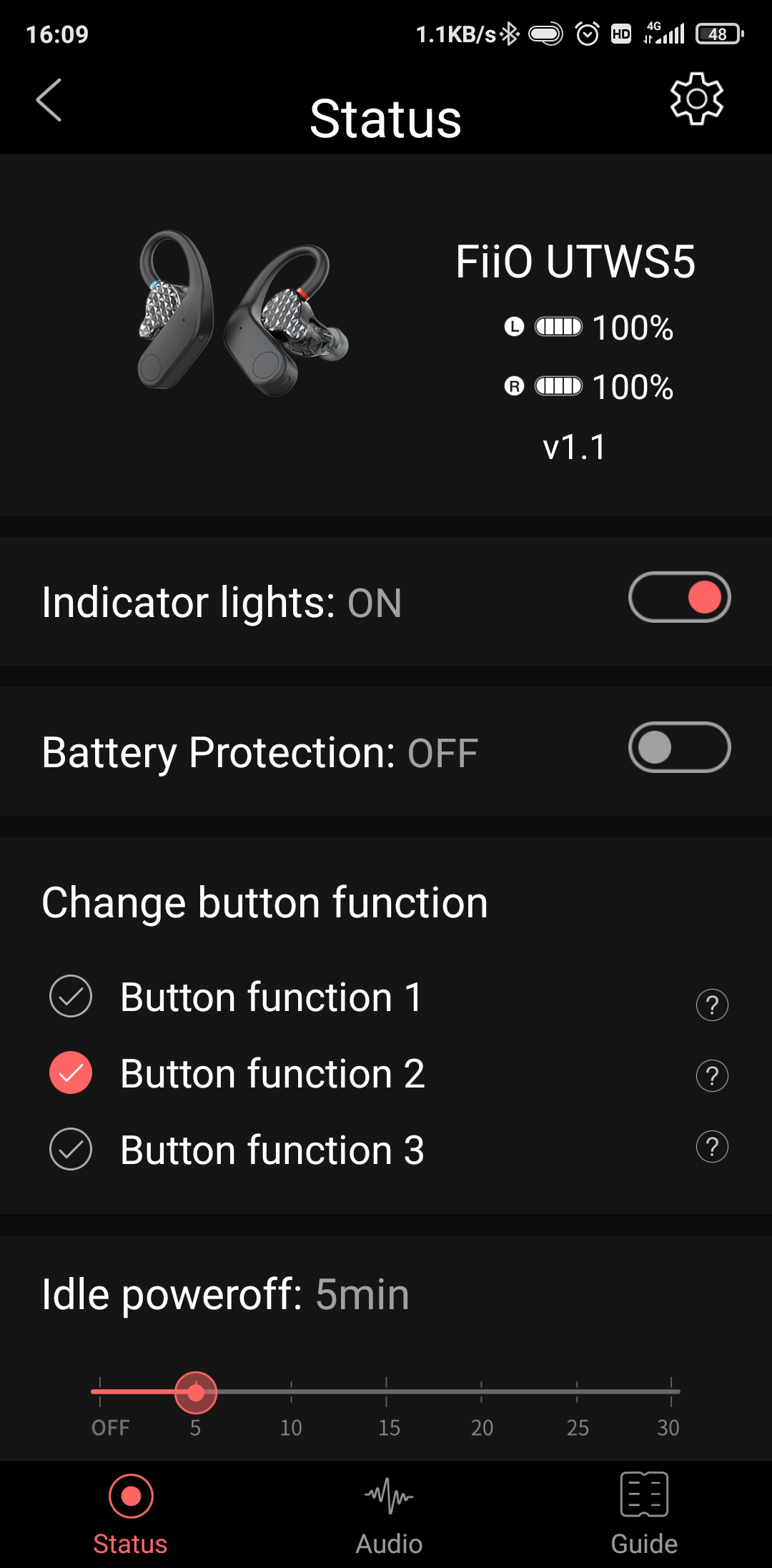
1. Display the remaining power and version number.
2. Indicator lights: turn off the white indicator light on the earhooks
3. Battery protection: After the charging protection is turned on, the earhook battery will be judged to be full in advance
4. Change button function: click the question mark to see the details.
5. Idle poweroff: automatically turn off if unconnected after the setting time (default to be 5 min)
Audio
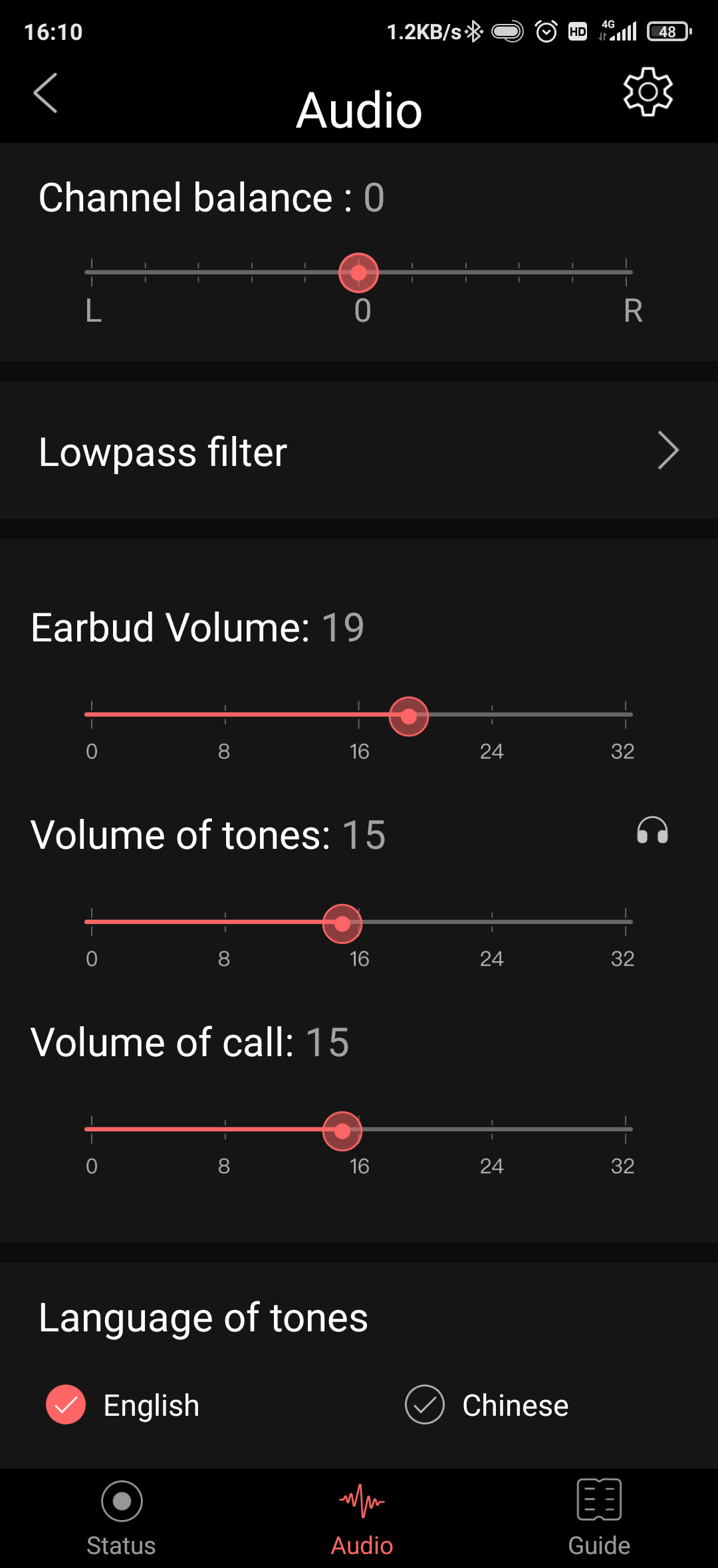
1. Channel balance: balance the left and right channel based on your needs
2. Lowpass Filter: UTWS5 supports 4 kinds of filters, including steep drop, slow drop, short delay steep drop, and short delay slow drop.
Filters are some effects that come with the chip, and the adjustments to the sound are more subtle. The following is a description of the listening experience of different filters, for reference only.
Steep drop: The sound will be clean and crispy, lightly sharpened, yet delicate, with higher resolution performance, suitable for complex soundtracks or fast-paced music.
Short delay and steep drop: The sound is majestic, the position is relatively backward, , and the reverberation is strong. It is suitable for pop music. The actual listening experience is also related to the equipment used. This description is for reference only
Slow drop: The sound will be mellow, rich in overtones, full bass, natural reverberation, suitable forslow beats and other music alike.
Short delay and slow down: the sound is clean and pure, the position is relatively forward, immersive, clear original sound, suitable for classical music.
3. Earbud Volume: the Bluetooth volume
4. Volume of tones: the volume of the operating prompts
5. Volume of call: when using the ear hooks for phone calls, the volume of the ear hooks
Notes: the above volume settings can be memorized, so you don't need to repeat the adjustment.
6. Language of tones: English and Chinese available
Settings

1. Custom device name: rename the device name by your needs
2. Clear pairing: clear previous connected records
3. Restore to default settings: clear all pairing records and restore the app to defaults
4. Power off: Shut down device
5. Firmware upgrade: upgrade the firmware online or offline.
【After connecting to FiiO Music app, the UTWS5 cannot be connected to FiiO Control app. What can be done?】
The Bluetooth connection is limited to one device for one time. So if it is already connected to FiiO Music or FiiO control app, you need to close the app and then refresh it to connect to the other one.







































































































