1. How to upgrade the M3K?
A:Incorrect operation might lead to system crash! Please read carefully before upgrading.
1. Insert the micro SD card (FAT32 format recommended) into M3K and connect the player to the computer via USB(Remember to switch the usb mode to storage in the system settings of M3K first)
2. Copy the M3K.fw file to the root directory of the micro SD card.
3. Disconnect the M3K from the computer and turn it off.
4. Hold the volume “+” and power button at the same time until the micro SD card upgrade dialogue pops up then the upgrading will begin.
* Do not rename the firmware file.
* Do not create a new folder to store the firmware file, and please just copy the M3K.fw file to the root directory of your micro SD card.
5. The M3K will automatically reboot when the update finishes.
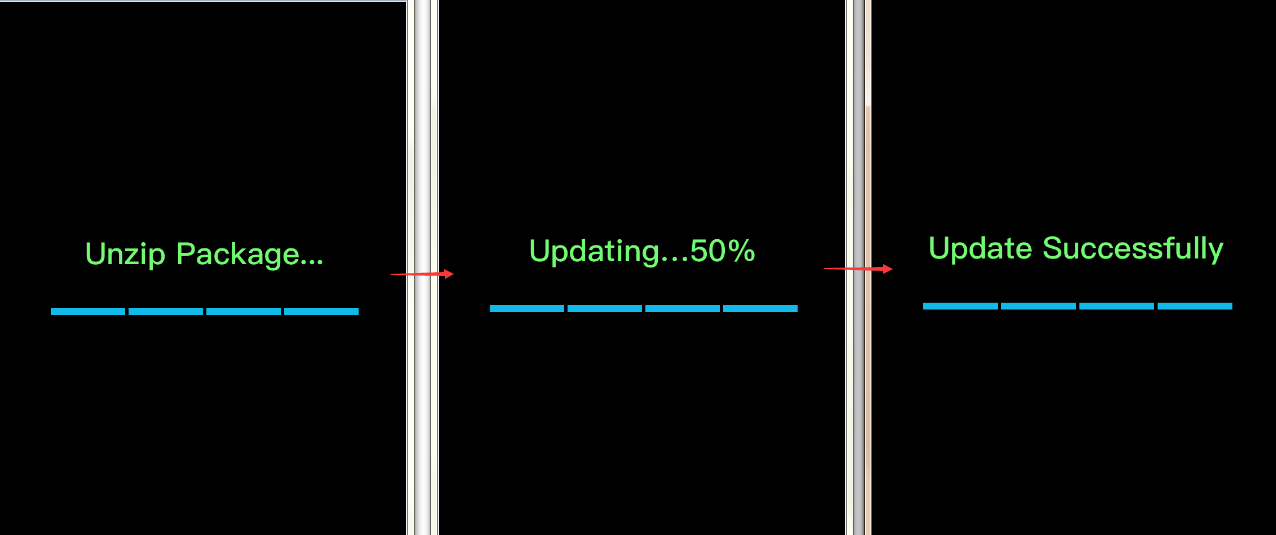
Notes:
1. One micro SD card (FAT/FAT32/EXFAT/NTFS format are fine but FAT32 is recommended). If update fails, please use a micro SD card of 32GB capacity, format the card and repeat the update procedure again.
2. Upgrading wouldn’t affect the files on the micro SD card.
3. Make sure the battery life is enough for update(fully charged battery is recommended)
4. Please don’t operate during upgrading
5. After the update, it is suggested to delete the M3K.fw file; You could check the firmware version via System setting -> About M3
6. After the firmware update, please update the media library.







































































































